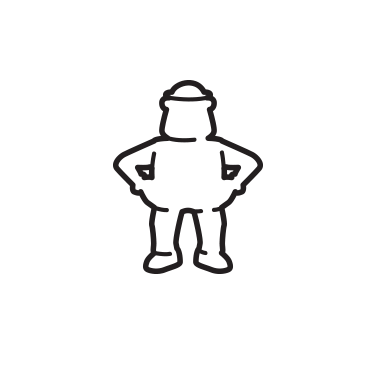
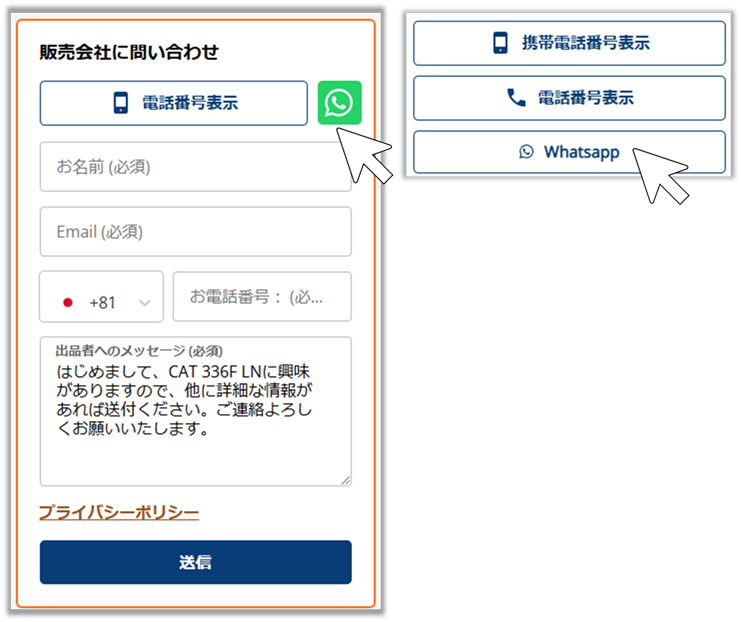
バイヤーはどうやって問い合わせしてくるか?
0 
マスカスの問い合わせフォーム、メール、電話など色々な方法がありますが近年増えているのがWhatsAppでのメッセージです。
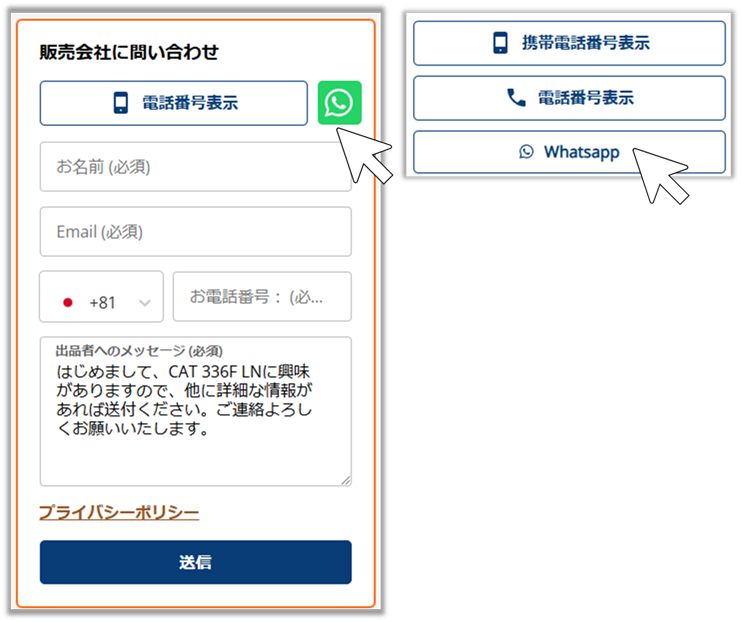
*WhatsAppとは?

日本ではあまり利用者は多くありませんが、WhatsAppはメッセンジャーアプリで世界シェアNo.1のアプリです。日本や韓国ではLINE、中国ではWechatなどが主流ですが、ヨーロッパ、中東、アフリカ、アメリカなど世界の他の地域では圧倒的にWhatsAppの利用者が多くなっています。
特にマスカスでは販売店がWhatsAppでの連絡が可能なように設定しておけば機械掲載ページからバイヤーが簡単に問い合わせることが可能ですので、是非ご活用ください。
今すぐ、営業ご担当者のスマホにWhatsApp Businessアプリをインストールして、バイヤーからの連絡を受け取れる準備をして下さい。
WhatsAppにアカウントが設定出来たら、マスカスでバイヤーからのWhatsAppのメッセージが受け取れるようにご設定ください。
マスカスでのWhatsapのメッセージを受け取るための設定方法?
①ログイン後、マイセッティングをクリック
②ユーザー情報設定をクリック

③携帯電話設定の横にあるWhatsAppの「はい」にチェックを入れる

これで、WhatsAppでメッセージを受け取る準備が出来ました!
マスカスへの掲載など下記よりご相談ください。


mascus Japan


